É verdade que haverão momentos nos quais desejará ser lembrado de coisas importante, como por exemplo, colocar alguma segurança ao seu redor.
Talvez possa fazer isso no MS Outlook, disparando um lembrete (remind). Também poderá enviar uma mensagem por e-mail.
O exemplo de código abaixo envia informações do Remind para o e-mail que especificarmos.
Coloque esse código no módulo ThisOutlookSession.
Private Sub Application_Reminder(ByVal Item As Object)Dim objMsg As MailItem' create new outgoing messageSet objMsg = Application.CreateItem(olMailItem)
' your reminder notification addressobjMsg.To = "bernardess@gmail.com"objMsg.Subject = "Reminder: " & Item.Subject
' must handle all 4 types of items that can generate remindersSelect Case Item.ClassCase olAppointment '26objMsg.Body = _"Start: " & Item.Start & vbCrLf & _"End: " & Item.End & vbCrLf & _"Location: " & Item.Location & vbCrLf & _"Details: " & vbCrLf & Item.Body
Case olContact '40objMsg.Body = _"Contact: " & Item.FullName & vbCrLf & _"Phone: " & Item.BusinessTelephoneNumber & vbCrLf & _"Contact Details: " & vbCrLf & Item.Body
Case olMail '43objMsg.Body = _"Due: " & Item.FlagDueBy & vbCrLf & _"Details: " & vbCrLf & Item.BodyCase olTask '48objMsg.Body = _"Start: " & Item.StartDate & vbCrLf & _"End: " & Item.DueDate & vbCrLf & _"Details: " & vbCrLf & Item.BodyEnd Select
' send the messageobjMsg.SendSet objMsg = NothingEnd Sub
Reference:
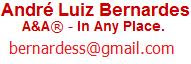
Nenhum comentário:
Postar um comentário