| Blog Office VBA | Blog Excel | Blog Access |
As funções de delay são muito úteis quando precisamos desacelerar algum processamento ou funcionalidade em detrimento de esperarmos conexões de banco de dados, processos pendentes fora da nossa aplicação e por aí afora.
Divirtam-se!
Public Function Delay(dblInterval As Double)'----------------------------------------------------' Name: Delay' Purpose: Generic delay code' Inputs: dblInterval As Double' Author: Arvin Meyer' Date: January 2, 1999' Comment:'----------------------------------------------------On Error GoTo Err_DelayDim Timer1 As DoubleDim Timer2 As DoubleTimer1 = Timer()Do Until Timer2 >= Timer1 + dblIntervalDoEventsTimer2 = Timer()LoopExit_Delay:Exit FunctionErr_Delay:Select Case ErrCase ElseMsgBox Err.DescriptionResume Exit_DelayEnd SelectEnd Function
Agora, este código, pode ser usado para fazer um texto piscar ou animá-lo. Também pode usá-lo SendKeys, ou outra necessidade qualquer:
Option Explicit
'API declaration to suspend operation for a specified time (Milliseconds)
Private Declare Sub Sleep Lib "kernel32" (ByVal dwMilliseconds As Long)
Ou
Option Explicit
Sub Wait(tSecs As Single)
' Timer to create a pause
Dim sngSec As Single
sngSec = Timer + tSecs
Do While Timer < sngSec
DoEvents
Loop
End Sub
No MS Excel:
Application.Wait Now + TimeValue("0:00:01")
Verifique o Help do VBA para o comando "Wait":
newHour = Hour(Now())newMinute = Minute(Now())newSecond = Second(Now()) + 10waitTime = TimeSerial(newHour, newMinute, newSecond)Application.Wait waitTime
Caso deseje esperar apenas 1 minuto, então:Application.Wait (now() + timevalue("00:01:00"))
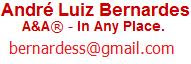
Nenhum comentário:
Postar um comentário