Inserir linhas de Rodapé automaticamente em nossos documentos pode atribuir o tom de seriedade que desejamos a estes.
Certifique-se de criar um padrão e afixar este código diretamente na área de abertura do documento modelo no qual todos os seus aplicativos dos MS Office baseiam-se.
No MS Excel
Sub InsertConfidentialityFooter()
'PURPOSE: Add confidentiality statement footer to all worksheets in active workbook
Dim sht As Worksheet
'Loop through each worksheet
For Each sht In ActiveWorkbook.Worksheets
sht.PageSetup.LeftFooter = ""
sht.PageSetup.CenterFooter = "&10CONFIDENTIAL - INTERNAL USE ONLY" 'size 10 font
sht.PageSetup.RightFooter = ""
sht.DisplayPageBreaks = False
Next sht
End Sub
'PURPOSE: Add confidentiality statement footer to all worksheets in active workbook
Dim sht As Worksheet
'Loop through each worksheet
For Each sht In ActiveWorkbook.Worksheets
sht.PageSetup.LeftFooter = ""
sht.PageSetup.CenterFooter = "&10CONFIDENTIAL - INTERNAL USE ONLY" 'size 10 font
sht.PageSetup.RightFooter = ""
sht.DisplayPageBreaks = False
Next sht
End Sub
In Microsoft Word
Sub InsertConfidentialityFooter()
'PURPOSE: Add confidentiality statement footer to active document
With ActiveDocument.Sections(1).Footers(wdHeaderFooterPrimary).Range
.Text = "CONFIDENTIAL - INTERNAL USE ONLY"
.ParagraphFormat.Alignment = wdAlignParagraphCenter
.Font.Size = 10 'size 10 font
End With
End Sub
'PURPOSE: Add confidentiality statement footer to active document
With ActiveDocument.Sections(1).Footers(wdHeaderFooterPrimary).Range
.Text = "CONFIDENTIAL - INTERNAL USE ONLY"
.ParagraphFormat.Alignment = wdAlignParagraphCenter
.Font.Size = 10 'size 10 font
End With
End Sub
No MS PowerPoint
Sub InsertConfidentialityFooter()
'PURPOSE: Add confidentiality statement footer to all slides in active presentation
Dim sld As Slide
Dim shp As Shape
'Loop through each slide in Active Presentation
For Each sld In ActivePresentation.Slides
'Test to see if footer exists in Slide Master
On Error Resume Next
sld.HeadersFooters.Footer.Visible = msoTrue
If Err.Number <> 0 Then
'Add Footer To Slide Master
Call sld.Master.Shapes.AddPlaceholder _
(ppPlaceholderFooter, 246, 500.5, 228, 28.75)
End If
On Error GoTo 0
'Add Footer Text
sld.HeadersFooters.Footer.Visible = msoTrue
sld.HeadersFooters.Footer.Text = "CONFIDENTIAL - INTERNAL USE ONLY"
Next
End Sub
'PURPOSE: Add confidentiality statement footer to all slides in active presentation
Dim sld As Slide
Dim shp As Shape
'Loop through each slide in Active Presentation
For Each sld In ActivePresentation.Slides
'Test to see if footer exists in Slide Master
On Error Resume Next
sld.HeadersFooters.Footer.Visible = msoTrue
If Err.Number <> 0 Then
'Add Footer To Slide Master
Call sld.Master.Shapes.AddPlaceholder _
(ppPlaceholderFooter, 246, 500.5, 228, 28.75)
End If
On Error GoTo 0
'Add Footer Text
sld.HeadersFooters.Footer.Visible = msoTrue
sld.HeadersFooters.Footer.Text = "CONFIDENTIAL - INTERNAL USE ONLY"
Next
End Sub
Veja outros códigos:
Série DONUT PROJECT 2021
Série DONUT PROJECT 2018
Série DONUT PROJECT 2015
Série DONUT PROJECT 2014
Clique aqui e nos contate via What's App para avaliarmos seus projetos
Envie seus comentários e sugestões e compartilhe este artigo!
brazilsalesforceeffectiveness@gmail.com














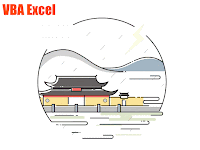
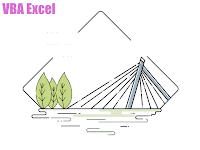



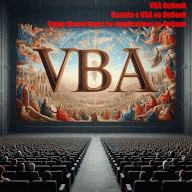
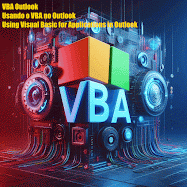
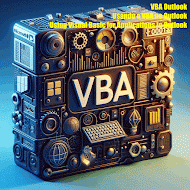
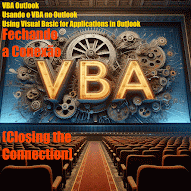


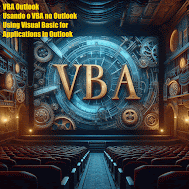











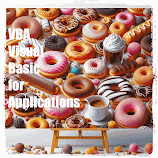




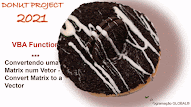
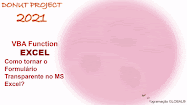
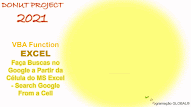

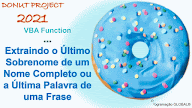
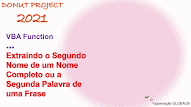



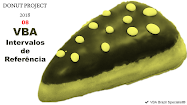





















































Nenhum comentário:
Postar um comentário