Sub DeleteBlankSheets()Dim sh As VariantApplication.ScreenUpdating = FalseApplication.DisplayAlerts = FalseOn Error GoTo Exits:For Each sh In Sheets'IsChart checks, if sh is a Chart Object or some other object.If Not IsChart(sh) Then
'CountA checks if there is any data in cells of the sheetIf Application.WorksheetFunction.CountA(sh.Cells) = 0 Then sh.DeleteEnd IfNext shExits:Application.ScreenUpdating = TrueApplication.DisplayAlerts = TrueEnd SubFunction IsChart As BooleanDim tmpChart As ChartOn Error Resume NextSet tmpChart = Charts(sh.Name)IsChart = IIf(tmpChart Is Nothing, False, True)End Function
Propósito
✔ Programação GLOBAL® - Quaisquer soluções e/ou desenvolvimento de aplicações pessoais, ou da empresa, que não constem neste Blog devem ser tratados como consultoria freelance. Queiram contatar-nos: brazilsalesforceeffectiveness@gmail.com | ESTE BLOG NÃO SE RESPONSABILIZA POR QUAISQUER DANOS PROVENIENTES DO USO DOS CÓDIGOS AQUI POSTADOS EM APLICAÇÕES PESSOAIS OU DE TERCEIROS.
VBA Excel - Excluindo Abas onde não tem qualquer conteúdo - Delete/Remove Blank/Empty Worksheets
| Blog Office VBA | Blog Excel | Blog Access |

Assinar:
Postar comentários (Atom)
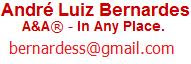
Nenhum comentário:
Postar um comentário