Não é incomum termos clientes que criam apresentações no MS Powerpoint que são incríveis. Durante as suas apresentações utilizam como recurso as anotações feitas nos Slides.
Como podemos exportar estas anotações para que os nossos clientes possam estudá-las mais confortavelmente?
Sub ExpNotesTxt()
Dim oSlides As Slides
Dim oSl As Slide
Dim oSh As Shape
Dim strNotesText As String
Dim strFileName As String
Dim intFileNum As Integer
Dim lngReturn As Long
' Get a filename to store the collected text
strFileName = InputBox("Enter the full path and name of file to extract notes text to", "Output file?")
' did user cancel?
If strFileName = "" Then
Exit Sub
End If
' is the path valid? crude but effective test: try to create the file.
intFileNum = FreeFile()
On Error Resume Next
Open strFileName For Output As intFileNum
If Err.Number <> 0 Then ' we have a problem
MsgBox "Couldn't create the file: " & strFileName & vbCrLf _
& "Please try again."
Exit Sub
End If
Close #intFileNum ' temporarily
' Get the notes text
Set oSlides = ActivePresentation.Slides
For Each oSl In oSlides
For Each oSh In oSl.NotesPage.Shapes
If oSh.PlaceholderFormat.Type = ppPlaceholderBody Then
If oSh.HasTextFrame Then
If oSh.TextFrame.HasText Then
strNotesText = strNotesText & "Slide: " & CStr(oSl.SlideIndex) & vbCrLf _
& oSh.TextFrame.TextRange.Text & vbCrLf & vbCrLf
End If
End If
End If
Next oSh
Next oSl
' now write the text to file
Open strFileName For Output As intFileNum
Print #intFileNum, strNotesText
Close #intFileNum
' show what we've done
lngReturn = Shell("NOTEPAD.EXE " & strFileName, vbNormalFocus)
End Sub
Reference:
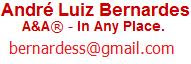
Nenhum comentário:
Postar um comentário