Como posso exportar o conteúdo dos Slides de uma apresentação de modo que possa utilizá-las em um Dashboard no MS Excel, mantendo assim, o padrão de apresentação em ambas as interfaces?
Segue um código, um pouco trabalhoso, mas simples:
Sub ExpTxtToCSV()
Dim oPres As Presentation
Dim oSlides As Slides
Dim oSld As Slide 'Slide Object
Dim oShp As Shape 'Shape Object
Dim iFile As Integer 'File handle for output
Dim sTempString As String
Dim PathSep As String
Dim Quote As String
Dim Comma As String
iFile = FreeFile 'Get a free file number
#If Mac Then
PathSep = ":"
#Else
PathSep = "\"
#End If
Quote = Chr$(34)
Comma = ","
Set oPres = ActivePresentation
Set oSlides = oPres.Slides
'Open output file
' NOTE: errors here if original PPT file hasn't been saved
Open oPres.Path & PathSep & "AllText.CSV" For Output As iFile
For Each oSld In oSlides 'Loop thru each slide
For Each oShp In oSld.Shapes 'Loop thru each shape on slide
'Check to see if shape has a text frame and text
If oShp.HasTextFrame And oShp.TextFrame.HasText Then
sTempString = sTempString & Quote & oShp.TextFrame.TextRange.Text & Quote & Comma
End If
Next oShp
' print the result to file:
Print #iFile, sTempString
sTempString = ""
Next oSld
'Close output file
Close #iFile
End Sub
Reference:
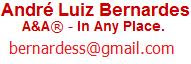
Nenhum comentário:
Postar um comentário