Function CheckEmail(ByVal EmailAddress As String)Dim sArray As Variant, sItem As VariantDim n As Long, c As String'Find the number of @, it should be exactly one.n = Len(EmailAddress) - Len(Application.Substitute(EmailAddress, "@", ""))If n <> 1 Then CheckEmail = False: Exit FunctionReDim sArray (1 To 2)sArray (1) = Left(EmailAddress, InStr(1, EmailAddress, "@", 1) - 1)sArray (2) = Application.Substitute(Right(EmailAddress, Len(EmailAddress ) - Len(sArray(1))), "@", "")For Each sItem In sArray'There should be atleast one character before @.If Len(sItem) <= 0 Then CheckEmail = False: Exit FunctionFor n = 1 To Len(sItem)c = LCase(Mid(sItem, n, 1))If InStr("abcdefghijklmnopqrstuvwxyz_-.", c) <= 0 And Not IsNumeric(c) Then CheckEmail = False: Exit FunctionNext'Extreme characters must not be period or dot (.)If Left(sItem, 1) = "." Or Right(sItem, 1) = "." Then CheckEmail = False: Exit FunctionNext'There must be atleast one period or dot after @If InStr(sArray(2), ".") <= 0 Then CheckEmail = False: Exit Function'After the last dot or period, there must be either exactly 2 or 3 characters.n = Len(sArray(2)) - InStrRev(sArray(2), ".")If n <> 2 And n <> 3 Then CheckEmail = False: Exit Function'It must not contain 2 or more consecutive periods or dots.If InStr(EmailAddress, "..") > 0 Then CheckEmail = False: Exit FunctionCheckEmail = TrueEnd Function
Tags: VBA, email, e-mail, address, addresses, validate, validando
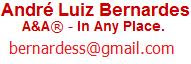
Nenhum comentário:
Postar um comentário