I have created the "relationship" between the two datasets by linking the "Sales" in the Production dataset with the "Target Sales" in the Goals dataset, but that doesn't seem to help... PBI wants to do some sort of calculation on the goals, and "do no calculation" doesn't seem to be an option.
Resolution of the first part of the problem, which is to display the Target value in the Matrix.
How?
Still in the Power BI 'Table Display' area, after using a DAX (Data Analysis Expressions - Trata-se de uma linguagem de fórmulas criada para análise de dados e modelagem, utilizada em ferramentas como Power BI, Excel (Power Pivot) e SQL Server Analysis Services. Ela permite a criação de medidas, colunas calculadas e outras expressões que possibilitam análises dinâmicas e precisas, transformando dados brutos em insights valiosos para a tomada de decisão) function to retrieve the Goal value from another table, adding it as a new column in the current table, convert it to text:
Target = CONVERT( LOOKUPVALUE( Sales[Target], TargetSales[Cod], Territory_Sales[Cod]), STRING)
This way, the retrieved Target will not be aggregated or undergo any calculation action when shown in the Matrix in the 'Report Display' area of Power BI, as it will appear as the First Value.
Resolution of the second part of the problem: Perform calculations based on the retrieved Target. If you need to use the value for specific calculations, simply use it without the corresponding conversion to text in the 'Table Display' area of Power BI.
 1. Power BI | DAX: Análise Temporal - Vendas por Período Personalizado - Power BI with DAX: Custom Time Period Sales Analysis for Advanced BI Insights
1. Power BI | DAX: Análise Temporal - Vendas por Período Personalizado - Power BI with DAX: Custom Time Period Sales Analysis for Advanced BI Insights 2. Power BI | DAX: Análise Temporal - Tendência de Vendas - Power BI with DAX: Time Trend Analysis for Sales Insights
2. Power BI | DAX: Análise Temporal - Tendência de Vendas - Power BI with DAX: Time Trend Analysis for Sales Insights 3. Power BI | DAX: Análise Financeira - Despesas Operacionais - Financial Analysis - Operational Expenses Calculation
3. Power BI | DAX: Análise Financeira - Despesas Operacionais - Financial Analysis - Operational Expenses Calculation 4. Power BI | DAX: Análise Financeira - Fluxo de Caixa - Financial Analysis - Cash Flow Calculation and Insights
4. Power BI | DAX: Análise Financeira - Fluxo de Caixa - Financial Analysis - Cash Flow Calculation and Insights 5. Power BI | DAX: Análise Financeira - Receita por Categoria - Financial Analysis - Revenue by Category
5. Power BI | DAX: Análise Financeira - Receita por Categoria - Financial Analysis - Revenue by Category 6. Power BI | DAX: Análise Financeira - Lucro Bruto - Financial Analysis - Calculating Gross Profit
6. Power BI | DAX: Análise Financeira - Lucro Bruto - Financial Analysis - Calculating Gross Profit 7. Power BI | DAX: Análise de Produtos - Dias em Estoque - Product Analysis - Calculating Days in Stock
7. Power BI | DAX: Análise de Produtos - Dias em Estoque - Product Analysis - Calculating Days in Stock 8. Power BI | DAX: Análise de Produtos - Variação de Preço por Produto - Product Analysis - Price Variation by Product
8. Power BI | DAX: Análise de Produtos - Variação de Preço por Produto - Product Analysis - Price Variation by Product 9. Power BI | DAX: Calculated value filtering on column in matrix - Filtering Calculated Values in a Matrix Column
9. Power BI | DAX: Calculated value filtering on column in matrix - Filtering Calculated Values in a Matrix Column 10. Power BI | DAX - CEP Brasileiro - Como formatar o CEP - Criando uma Coluna Calculada? - How to Format Brazilian ZIP Codes with a Calculated Column
10. Power BI | DAX - CEP Brasileiro - Como formatar o CEP - Criando uma Coluna Calculada? - How to Format Brazilian ZIP Codes with a Calculated Column 11. Power BI | DAX - CEP Brasileiro - Como formatar o CEP - Criando uma Medida? - How to Format Brazilian ZIP Codes with a Measure
11. Power BI | DAX - CEP Brasileiro - Como formatar o CEP - Criando uma Medida? - How to Format Brazilian ZIP Codes with a Measure 12. Power BI | DAX - CEP Brasileiro - Como formatar o CEP - Tratando Dados Não Númericos? - How to Format Brazilian ZIP Codes – Handling Non-Numeric Data
12. Power BI | DAX - CEP Brasileiro - Como formatar o CEP - Tratando Dados Não Númericos? - How to Format Brazilian ZIP Codes – Handling Non-Numeric Data 13. Power BI | DAX - CEP Brasileiro - Como formatar o CEP - Com Máscara Condicional? - How to Format Brazilian ZIP Codes with Conditional Masking
13. Power BI | DAX - CEP Brasileiro - Como formatar o CEP - Com Máscara Condicional? - How to Format Brazilian ZIP Codes with Conditional Masking 14. Power BI | DAX: Análise de Produtos - Produtos com Maior Lucro - Product Analysis - Identifying High-Profit Products
14. Power BI | DAX: Análise de Produtos - Produtos com Maior Lucro - Product Analysis - Identifying High-Profit Products 15. Power BI | DAX: Análise de Produtos - Estoque Médio - Product Analysis - Calculating Average Inventory
15. Power BI | DAX: Análise de Produtos - Estoque Médio - Product Analysis - Calculating Average Inventory 16. Power BI | DAX: How to add calculated column (Ratio) in matrix visuals - Adding Calculated Column (Ratio) to Matrix Visuals for Enhanced Analysis
16. Power BI | DAX: How to add calculated column (Ratio) in matrix visuals - Adding Calculated Column (Ratio) to Matrix Visuals for Enhanced Analysis 17. Power BI | DAX: Análise de Clientes - Clientes Recorrentes - Customer Analysis - Identifying Recurring Customers
17. Power BI | DAX: Análise de Clientes - Clientes Recorrentes - Customer Analysis - Identifying Recurring Customers 18. Power BI | DAX: Análise de Clientes - Valor Vitalício do Cliente (CLV) - Customer Analysis - Calculating Customer Lifetime Value (CLV)
18. Power BI | DAX: Análise de Clientes - Valor Vitalício do Cliente (CLV) - Customer Analysis - Calculating Customer Lifetime Value (CLV) 19. Power BI | DAX: Análise de Clientes - Taxa de Conversão de Leads - Customer Analysis - Calculating Lead Conversion Rate
19. Power BI | DAX: Análise de Clientes - Taxa de Conversão de Leads - Customer Analysis - Calculating Lead Conversion Rate 20. Power BI | DAX: Análise de Clientes - Clientes Ativos - Customer Analysis - Identifying Active Customers
20. Power BI | DAX: Análise de Clientes - Clientes Ativos - Customer Analysis - Identifying Active Customers 21. Power BI | DAX: Análise de Desempenho - Desempenho Acumulado do Ano - Performance Analysis - Year-to-Date (YTD) Performance Calculation
21. Power BI | DAX: Análise de Desempenho - Desempenho Acumulado do Ano - Performance Analysis - Year-to-Date (YTD) Performance Calculation 22. Power BI | DAX: Análise de Desempenho - Margem de Lucro por Produto - Performance Analysis - Profit Margin by Product
22. Power BI | DAX: Análise de Desempenho - Margem de Lucro por Produto - Performance Analysis - Profit Margin by Product 23. Power BI | DAX: Como Inserir um Informações de Target, Vindos de outra Tabela, numa Matriz no PBI? - How to Add Target Information from Another Table into a Matrix in Power BI
23. Power BI | DAX: Como Inserir um Informações de Target, Vindos de outra Tabela, numa Matriz no PBI? - How to Add Target Information from Another Table into a Matrix in Power BI 24. Power BI | DAX: Cálculo de Crescimento Anual - How to Calculate Annual Growth in Power BI
24. Power BI | DAX: Cálculo de Crescimento Anual - How to Calculate Annual Growth in Power BI 25. Power BI | DAX: Média Móvel de 3 Meses - How to Calculate a 3-Month Moving Average in Power BI
25. Power BI | DAX: Média Móvel de 3 Meses - How to Calculate a 3-Month Moving Average in Power BI 26. Power BI | DAX: Vendas Acumuladas no Ano - How to Track Year-to-Date Sales Using Advanced DAX Formulas
26. Power BI | DAX: Vendas Acumuladas no Ano - How to Track Year-to-Date Sales Using Advanced DAX Formulas 27. Power BI | DAX: Comparação de Desempenho com Ano Anterior - Comparing Current Performance with Previous Year Using Advanced DAX
27. Power BI | DAX: Comparação de Desempenho com Ano Anterior - Comparing Current Performance with Previous Year Using Advanced DAX 28. Power BI | DAX: Segmentação de Clientes por Faixa de Faturamento - Customer Segmentation by Revenue Range for Advanced Data Analysis
28. Power BI | DAX: Segmentação de Clientes por Faixa de Faturamento - Customer Segmentation by Revenue Range for Advanced Data Analysis 29. Power BI | DAX: Identificação de Clientes Inativos - Identifying Inactive Customers Using Advanced DAX Formulas
29. Power BI | DAX: Identificação de Clientes Inativos - Identifying Inactive Customers Using Advanced DAX Formulas 30. Power BI | DAX: Análise de Retenção de Clientes - Customer Retention Analysis Using Advanced DAX Techniques
30. Power BI | DAX: Análise de Retenção de Clientes - Customer Retention Analysis Using Advanced DAX Techniques 31. Power BI | DAX: Cálculo de Ticket Médio - How to Calculate Average Ticket Value Using DAX Formulas
31. Power BI | DAX: Cálculo de Ticket Médio - How to Calculate Average Ticket Value Using DAX Formulas 32. Power BI | DAX: Identificação de Produtos Mais Vendidos - Identifying Best-Selling Products Using DAX Formulas
32. Power BI | DAX: Identificação de Produtos Mais Vendidos - Identifying Best-Selling Products Using DAX Formulas 33. Power BI | DAX: Cálculo de Margem de Lucro - How to Calculate Profit Margin Using DAX Formulas
33. Power BI | DAX: Cálculo de Margem de Lucro - How to Calculate Profit Margin Using DAX Formulas 34. Power BI | DAX: Análise de Vendas - Variação Percentual Mensal de Vendas - Monthly Sales Percent Change Using DAX
34. Power BI | DAX: Análise de Vendas - Variação Percentual Mensal de Vendas - Monthly Sales Percent Change Using DAX 35. Power BI | DAX: Análise de Vendas - Vendas Média por Cliente - Sales Analysis – Average Sales per Customer Using DAX
35. Power BI | DAX: Análise de Vendas - Vendas Média por Cliente - Sales Analysis – Average Sales per Customer Using DAX 36. Power BI | DAX: Análise de Vendas - Contribuição de Vendas por Produto - Sales Analysis – Sales Contribution by Product Using DAX
36. Power BI | DAX: Análise de Vendas - Contribuição de Vendas por Produto - Sales Analysis – Sales Contribution by Product Using DAX 37. Power BI | DAX: Análise de Vendas - Vendas de Produtos com Maior Crescimento - Sales Analysis – Top Growing Products by Sales Growth Using DAX
37. Power BI | DAX: Análise de Vendas - Vendas de Produtos com Maior Crescimento - Sales Analysis – Top Growing Products by Sales Growth Using DAX 38. Power BI | DAX: Análise de Desempenho - Desempenho por Região - Performance Analysis – Regional Performance Insights Using DAX
38. Power BI | DAX: Análise de Desempenho - Desempenho por Região - Performance Analysis – Regional Performance Insights Using DAX 39. Power BI | DAX: Análise de Desempenho - Ranking de Vendas por Vendedor - Sales Performance Analysis – Ranking Sales by Salesperson Using DAX
39. Power BI | DAX: Análise de Desempenho - Ranking de Vendas por Vendedor - Sales Performance Analysis – Ranking Sales by Salesperson Using DAX
Série de Livros nut Project



























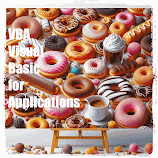

Nenhum comentário:
Postar um comentário